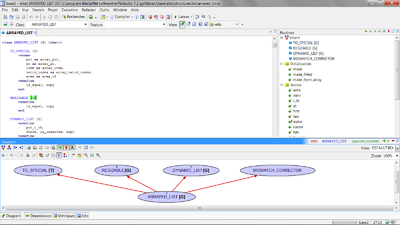EiffelStudio
The user interface rests on a number of specific UI paradigms, in particular "pick-and-drop" for effective browsing.
EiffelStudio is available on a number of platforms including Windows, Linux, Mac OS, Solaris, VMS, RaspberryPi.
The Eiffel community actively participates in its development; its official website is Eiffel.org, where projects and resources are listed.
Although such "melted" programs can be delivered, the common practice is to perform a "finalization" step before release.
It can be used in both The tool guarantees integrity of changes made in either style, for full "roundtrip engineering".
EiffelStudio relies on an original user interface paradigm based on "development objects", "pebbles" and "holes".
The cursor then changes into a special symbol or pebble corresponding to the type of the object: "bubble" (ellipse) for a class, dot for a breakpoint, cross for a feature etc.
The combination of multiple views and Pick-and-Drop makes it possible to browse quickly through complex systems, and to follow the sometimes extended transformations that features undergo under inheritance: renaming, redefinition, undefinition.
For every unique postcondition or class invariant violation, EiffelStudio AutoTest produces a single new test reproducing the failing call.
EiffelBench was renamed "EiffelStudio" around 2001; this is also the time when the environment went beyond its Unix origins to target Windows and other platforms.
It utilizes the abstract syntax tree (AST) produced by the Eiffel compiler and then generates a control-flow graph (CFG), which is computed by a module of code in the tool.